SwitchBot K10+ Mini Robot Vacuum Review: The Gamer's Trick to a Cleaner Home
Contrary to popular stereotypes, gamers like cleanliness, too.
SwitchBot’s miniature robot vacuum can be a time-saver, but don’t expect it to replace those manual deeper cleanings.
Not too long ago, I decided that LoPrototype Tech & Gaming would uniquely cater to gamers. I didn’t want to be just another review site or some outlet that regurgitates press releases. So, I opted to keep my focus primarily on tech and the things that could convenience gamers in ways they maybe haven’t considered. That meant every bit of tech and hardware that crossed my desk would have to somehow appeal to a group known for heavily scrutinizing everything.
Sounds like a horrible undertaking - but then SwitchBot offered its K10+ mini robot vacuum, and I quickly realized, as a gamer myself, how helpful household tech and gadgetry could be. After two or so months with this new gadget patrolling my floors, I felt it was the perfect way to introduce LoPrototype Tech & Gaming’s primary directive.
Enter Vac, LoPrototype’s Resident Robot Vacuum
I’ve had the pleasure of working with SwitchBot on several reviews for How-to Geek, so I had an inkling I wouldn’t be disappointed by its mini robot vacuum. A quick rundown of the company: it specializes in home automation, and the K10+ integrates seamlessly into my increasingly smart home.
I wasn’t going to name the vacuum, but the longer he stayed with us, the more he felt like a part of the family. Or maybe more so like a butler you call on when you’re too lazy to do any of the heavy lifting.
Vac is a smaller counterpart to some of the bigger robot vacuums I’ve tested in the past, measuring just under 10-inches compared to a more standard 13-inches. I expected this to have a noticeable impact on Vac’s performance. To my surprise, the little guy is about as powerful under the hood as the Roborock S8+ I tinkered with back in the summer of ‘23. Actually, Vac’s size put it at a clear advantage over the Roborock as it could navigate tighter corners and get into spots the larger robo-vac couldn’t.
At no point did I feel like I was still picking up after Vac. Even the small rug that accumulates cat hair like nothing else looked fairly clean after a pass of the tiny but efficient vacuum. Being a family of two (with two cats), I can’t speak to how it would hold up to actual kids. They’re quite a bit more sticky and disastrous, so Vac had it pretty easy with us.
Automating Your Chores
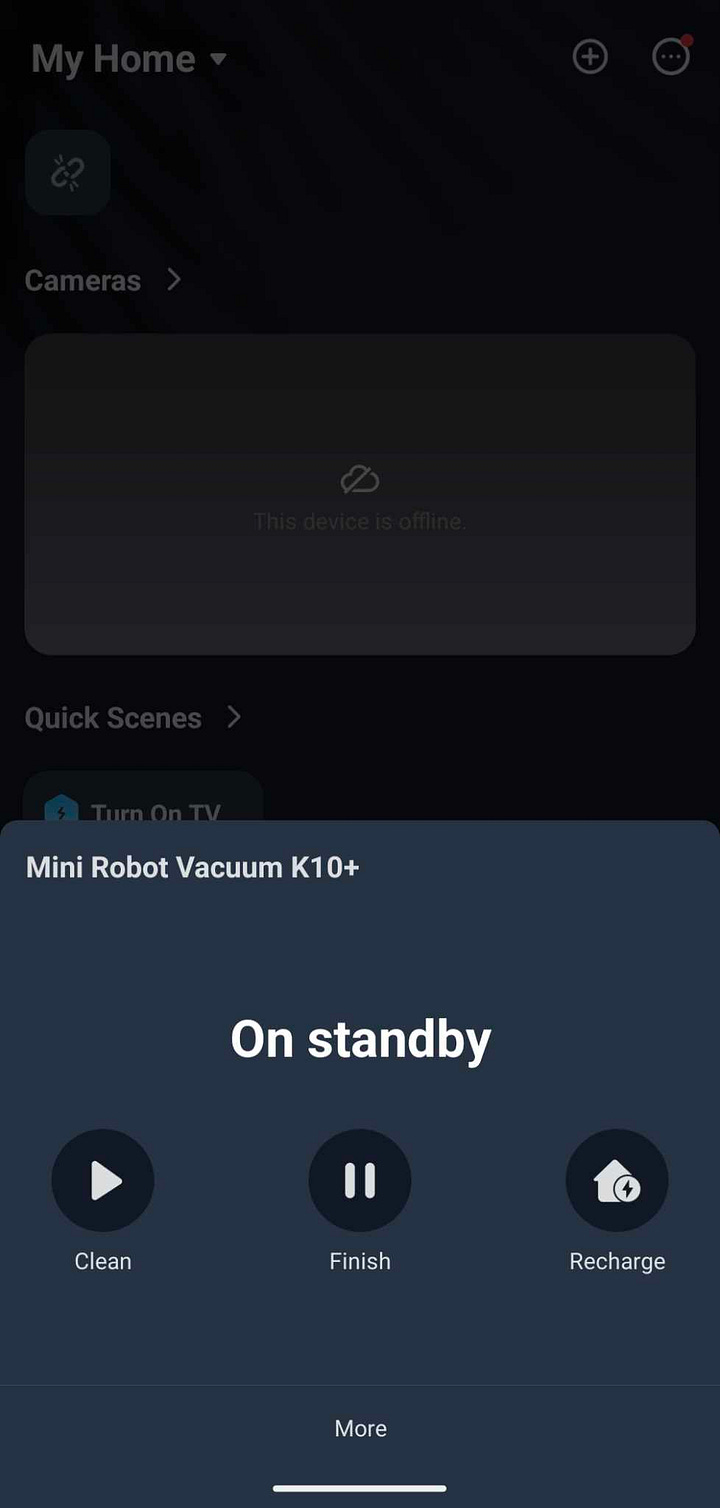
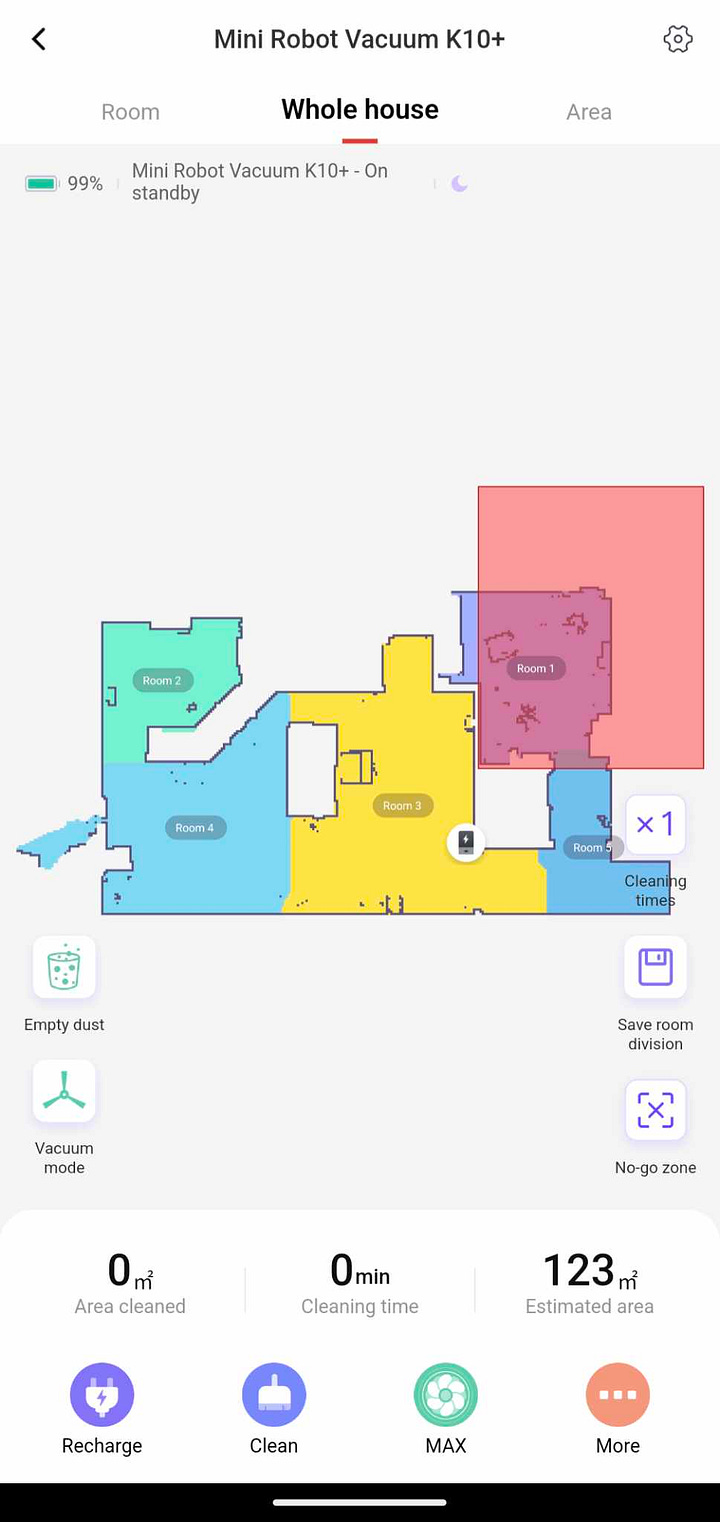
The core of the K10+ is SwitchBot’s easy-to-use app. After working with SwitchBot for so long, I’ve grown accustomed to the app layout. However, it’s quite intuitive even for new users. If you have multiple SwitchBot products, you don’t have to navigate through several menus to get to the robo-vac, and once you’re under the device you want, everything is ready and available for use.
The first time you run your K10+, it’s going to map out your entire floor plan. Using the app, you’ll tell it where furniture is and if there are any areas it should consider permanently “off limits.” This helped maximize Vac’s efficiency, as he didn’t spend any time trying to run through my couch and ottoman. With those mapped out, Vac knows to skip those areas entirely.
Some additional features I use to simplify my life, keep my home clean, or give me more time behind the controller include:
Scheduling when I want Vac to run.
Adjusting suction power for high-traffic areas.
Preventing Vac from entering specific rooms.
Start/Stop cycles as needed.
I also had a little fun remote-controlling Vac around the room, though I’m not sure I see the value. If there’s a small pile of dust or dirt, I’ll just break out my basic standing vacuum. Yes, you’ll still want one on hand. Vac is helpful in minimizing dirt, but he’s not a replacement for a full, thorough cleaning.
When it comes to battery life, Vac doesn’t disappoint. I can run my entire first floor on the highest suction setting and still have some life left should I decide some spot cleaning is needed in a few areas. Since the vacuum returns to its charging dock after each clean, you rarely have to question whether it’s charged and ready to go for another spin.
Getting Hands-On with Vac
Like any vacuum, the K10+ requires maintenance. I’d argue that I service Vac more than I would my standing vacuum. His sensors get dusty, which affects performance and can prevent the vacuum from running. You’ll need to swap out the cleaning tool and edge-sweeping brush after so many uses. I haven’t gotten to that point yet.
Additionally, the self-emptying base and charger need to be emptied like any vacuum bag, though the frequency is far less. I’m emptying Vac’s dock every month, and that’s with a weekly run.
As I mentioned briefly earlier, Vac isn’t a replacement for a standard vacuum. You’ll want a reserve on hand, primarily for deeper cleaning on thick carpets and in the off-chance your K10+ dies. You may also need an upstairs and downstairs vacuum, as Vac isn’t too keen on moving up or down stairs. I use Vac for my first floor and a regular vacuum to tackle the upstairs bedrooms, which are mostly carpeted.
There’s not too much to say about the mopping feature. It’s good for a very quick and surface-level clean. If you need to get up any sticky spots or stubborn stains, you’ll still want whatever your go-to floor cleaner is on hand. I’ve found that with pretty much every robot vacuum I’ve tested, the mop feature just leaves a wet trail in its wake, so I’d say this is a secondary feature you may never use.
Do You Need It?
I guess the real question here is: How does any of this help gamers?
Do you know how long it takes to vacuum a 2,000-plus square-foot space? Long enough to be annoying, especially when you have to tackle it weekly. Sometimes twice a week if the vermin are between seasons and in a shedding cycle.
Now, I’m not saying you should skirt your household duties. I am saying if you can get someone else to do the work for you, then definitely do so. After all, why waste all that time manually pushing around a vacuum when you can press a button, let your own Vac do the job for you,m and get in a bit of game time? Just be sure to perform that monthly or bi-monthly full vacuum to get the dust and hair that may be a little too embedded in the fibers for Vac’s abilities.
If you are going to employ your own SwitchBot K10+, you won’t be able to leave your controllers or wires lying about. I accidentally forgot about my laptop charger one day, and Vac nearly swallowed it whole.
Vac is a little costly at $500. There is value in having a robot vacuum on hand to tackle cleaning when you’re either not up for the task or would rather be smacking around Maliketh, the Black Blade, for the umpteenth time.




